Here’s a rundown of the updates/changes we’ve made to the software in August 2022:
- SOPs: “Category View” added to the SOPs module for Employee users
Previously, the ability to alternate between “Table View” and “Category View” was only available to Manager and Administrator users. We’ve made this available to Employee users now, too. - Dashboard: “System” and “Company” tabs have been removed from the Dashboard newsfeed
The usage of / clicks on each of these was extremely low, so we decided to remove these from the Dashboard newsfeed in an effort to simplify things. - Smart Cabinet: Design changes to left-nav
We’ve made a few design updates to the left-navigation in Smart Cabinet:- We’ve removed the “Document Count” on each Folder and replaced it with “Uploaded File Count” to help you easily identify Locations / Folders / Documents you’re actively using.
The uploaded file count starts at the Location level and breaks down as you drill down further. For example, a Location may show a count of 23 files uploaded. When you click that location, you’ll see a count on the Folders that have files uploaded to them. When you click on one of the Folders, you’ll see a count on each of the Documents in that Folder that have had files uploaded. The goal here is to make it easier for users to navigate to the Locations / Folders / Documents in Smart Cabinet that they’re using. - The Simplifya icon that appears on Simplifya-created Folders now appears to the left of each Folder name. We’ve also added this icon to Simplifya-created Documents in those Folders.
This will help you more easily distinguish which Folders / Documents were created by Simplifya and which ones you created. - All Folders and Documents are now in alphabetical order, regardless of who created them (you or Simplifya). Previously, all Simplifya-created Folders and Documents appeared in alphabetical order first, then the user-created Folders and Documents below that. We’ve fixed that!
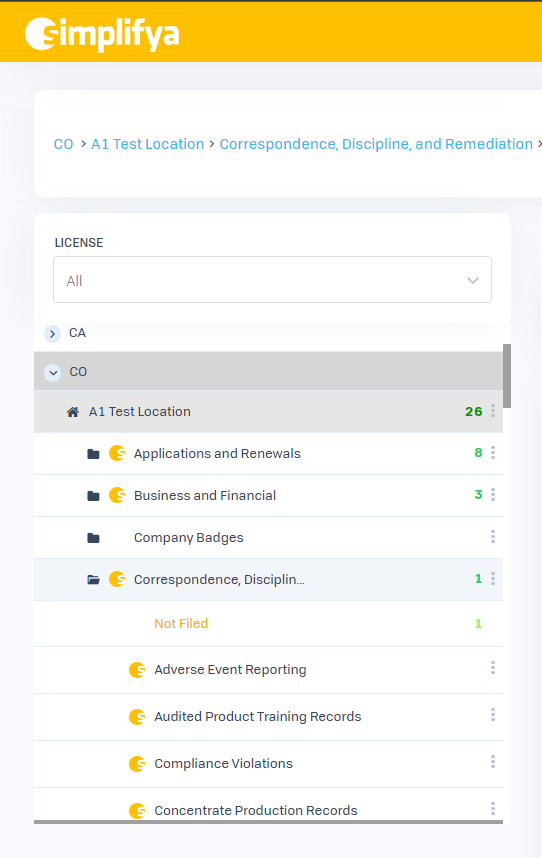
- We’ve removed the “Document Count” on each Folder and replaced it with “Uploaded File Count” to help you easily identify Locations / Folders / Documents you’re actively using.
