Here’s a rundown of all the changes and additions we made to Simplifya in January 2021:
- You can now upload videos to your SOPs
Now you can add videos to the “Attached Documents” section of your SOPs. We had multiple folks ask about it, and it just really made sense.
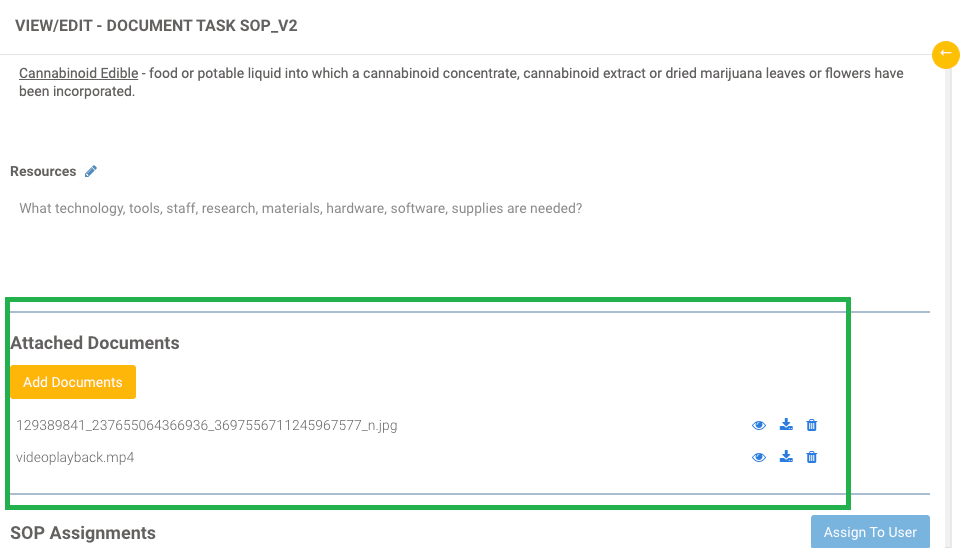
- License Categories in License Tracker are now editable
Before we even released License Tracker, we planned to make the categories/tabs in License tracker editable at some point, but we wanted to get a base version released as quickly as possible. Almost immediately, we got feedback that folks wanted to be able to edit the license categories, so we got started on it ASAP! Now you re-name the default license categories in License Tracker and also add new categories. This will allow you to more accurately track everything you’ve added to License Tracker.
A few things to point out:- A “Manage Categories” feature has been added to the ellipses menu in License Tracker. Click on this to edit/delete the existing license categories, or add/edit/delete new license categories.
- The “State Licenses” license category cannot be edited/deleted because these licenses determines audit content you receive.
- When deleting a license category, if there are existing licenses in that category, you’ll be prompted to select a new category for those licenses.
- Limitations:
- There is a limit of 5 custom License Categories.
- License Categories cannot have the same name.
- License Category names have a limit of 25 characters.
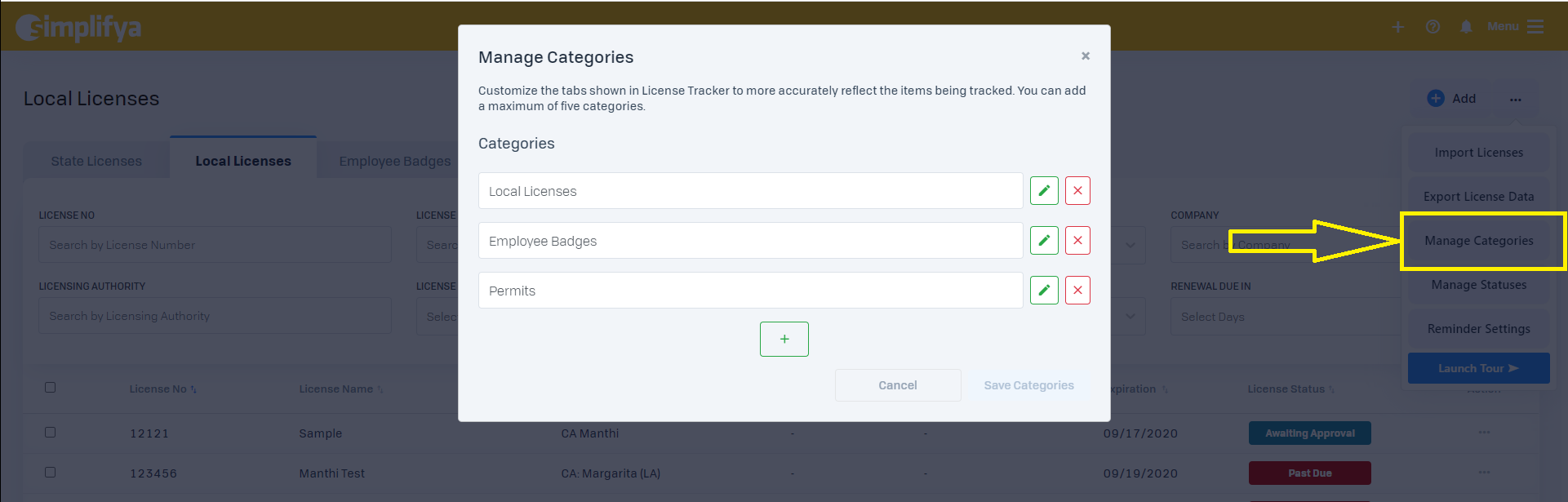
- The “Audit Details” screen of the Create Audit form has been redesigned
The motivation for redesigning this form was to make it as clear and easy as possible to create an audit, particularly for new users. We received some user feedback that made us realize we had taken it for granted that users would know what some of the phrasing on the create audit form meant, and this feedback came from experienced users. If we had experienced users that were confused on some of these things, then surely new users were confused as well. We were initially going to convert this to a “wizard” (basically a modal that asked one question at a time), but realized that for our power users, this may actually be more cumbersome than helpful. Instead, we’ve rearranged some things on the form, and changed the form verbiage to actual questions to make it as easy as possible for new users to understand what’s going on, at no “time” cost to our experienced users. - Ancillary Company Accounts now have access to Simplifya-created Binders & Document Types in Smart Cabinet
Previously, Ancillary Company accounts could only create their own binders and Document Types in Smart Cabinet. Now, they have access to the same Simplifya-created binders and Doc Types as Licensed Operator accounts.
