Written by Watson Mulkey and Bill Gunnison
This summer, Simplifya debuted two new features related to our audit content, as well as a brand new dashboard, that has been redesigned from the ground up to both simplify and enhance the overall user experience. Simplifya now provides users with direct access to the specific laws and regulations cited in an audit, without ever leaving the app, and have enabled a functionality that allows users to hover over specific terms in order to quickly see definitions.
New Feature: Citations
With a single click, users can access the specific regulation on which an audit question is based. With another click, information including the governing body that adopted the regulation, the date the regulation became effective, and context for where the regulation can be found within a jurisdiction’s set of laws are all made visible to users. By empowering users to access regulations from within the app, Simplifya is delivering a new level of transparency to the audit process. When conducting an audit, clickable citations now appear in blue:
To view the regulation this audit question is based on, users can simply click the citation and the specific law will appear:
For additional information about the law, users can just click the “plus” sign. A pop-up box will expand to reveal the body that adopted the law, the date the law became effective, and context for where the law can be found:
In the example above, users know in just two clicks that this particular question is based on a law adopted by the Maryland General Assembly that prohibits cannabis businesses from displaying the use of cannabis in advertisements. The law became effective on May 13, 2019, and is located in Title 13, Subtitle 33 of the Maryland Code Annotated.
New Features: Definitions
Simplifya’s new definitions feature enables users to hover over specific, highlighted terms in order to see the exact definition; our goal with this feature is to make it even easier for users to understand exactly what is being asked in a given audit question.
In the below example, the term, “serious adverse event” has a particular definition that is key to understanding how to properly answer the question.
To view the definition of “serious adverse event,” users can simply hover over the term:
The new citation and definition features are not the only updates we’ve made to improve user experience; we’ve also rolled out a brand new dashboard!
New Dashboard
As our name implies, the goal of Simplifya is to make operational and regulatory compliance easier to both understand and manage. As we’ve come to better understand our clients and their needs, we’ve learned that in addition to using Simplifya’s SOPs and Audits to make sure their operational procedures are compliant with the regulations, our clients wanted a better way to see where their businesses stand in terms of compliance in order to help them close non-compliant gaps and drive resolution. With this in mind, we re-built Simplifya’s Dashboard from the ground up.
When conceiving the new Dashboard, we worked around some core tenets:
- It should be quick and easy for clients to get a comprehensive look at their compliance status and tasks.
- It should be quick and easy for clients to take action on compliance tasks, in order to drive greater resolution.
- It should be useful for all of our clients, regardless of state, license type, or size.
- It should have a way for clients to meaningfully communicate their internal needs in order to make compliance more of a group effort.
With these things in mind, we set about the task of creating a dashboard that was useful for all of our clients, from single location dispensaries or cultivators to multi-state operators.
We created a central tasks list that gives Simplifya users a snapshot of what their core compliance team is working on, and a newsfeed to facilitate conversation between them. Additionally, we created an “Updates” tab to answer one of our most persistent questions; “How do I know when regulations are updated?”
With the ability to globally filter by any number of locations, it’s easy for businesses of any size or scope to get the insights they need regarding outstanding compliance assignments, license status, and overall company trends. More importantly, it’s easier to take action on them.
Then we created a better way for owners and operators to keep an eye on their licenses, and a quicker way to get to the actions that are used most often. And it’s all done in a highly flexible, sortable, filterable way, so users can always prioritize what’s most important to them.
We hope that both of these features will help not only our clients achieve a better understanding of their company’s compliance, but help create a better sense of familiarity with the rules and regulations.
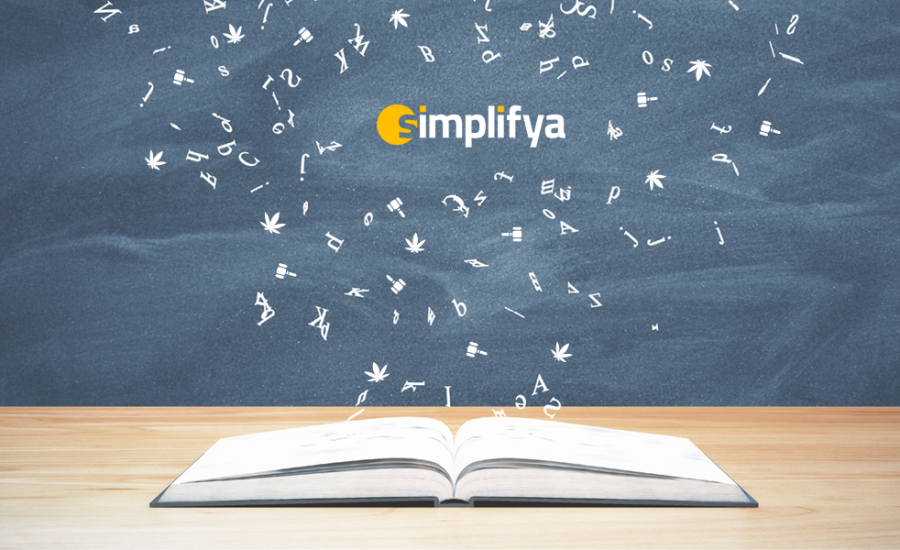
Comments: 2
Hi i am a member of the media working on some compliance focused content for Greenhouse Grower Magazine. I was interested in seeing if someone at Simplifya would be interested in speaking with me for a brief interview on the topic of grower compliance, and ways growers can maintain compliance and avoid a situation like the CannaTrust situation we’re seeing play out in the headlines this week.
Thanks Matthew, someone from our marketing team will be reaching out shortly!