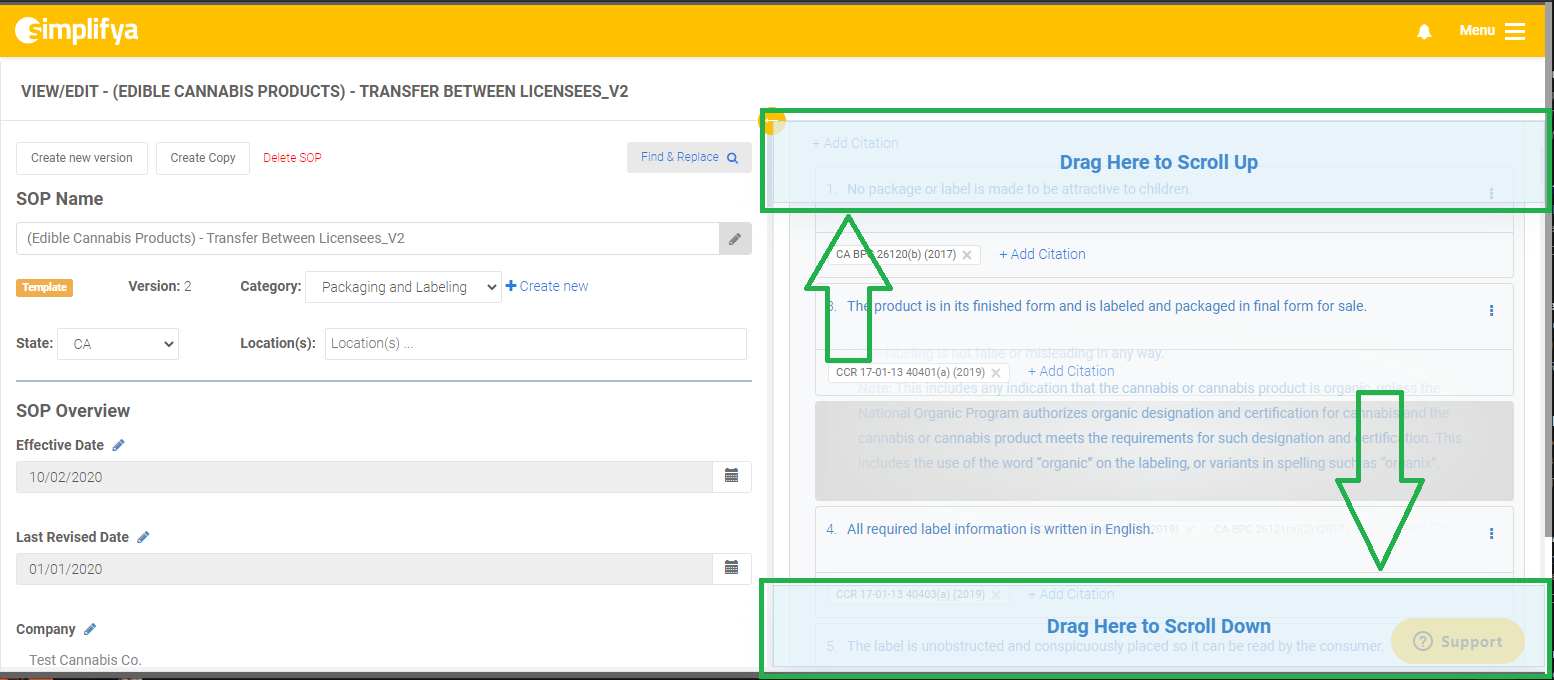Here’s a rundown of all the changes and additions we made to Simplifya in November 2020:
- We cleaned up the Quick-Action buttons in the Top Navigation of the web app
In an effort to clean up the top-nav, we moved all of the quick-action buttons into a dropdown on the right under a “+” icon. When you click on the “+” icon, a dropdown will appear that displays the quick-action links.
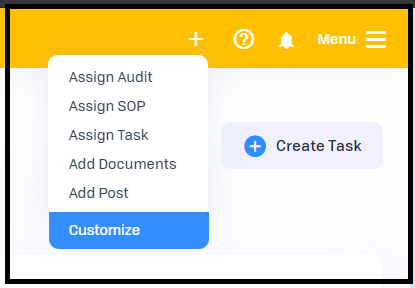
- We added a Resource icon (“?”) to the Top Navigation of the web app
The inspiration for the #1 above was adding a dropdown for help/support resources to the top-nav. When you click the new “?” icon, a dropdown will appear that shows links for the Help Center and our Feature Guides. When you hover over the “View Feature Guides” link, a sub-menu appears that displays guides for how to use features.
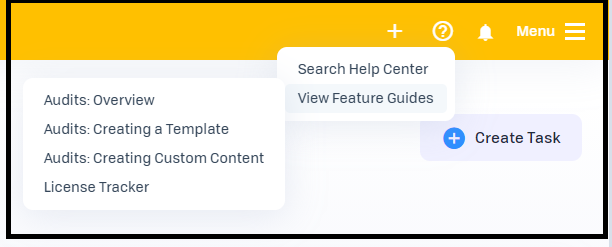
- “Add to calendar” functionality added to Audit Assigned email notifications for easier scheduling
After adding the feature that allows you to have an “Audit Assigned” email notifications sent when the audit is created, we decided to add a link in those emails that make it easy for you to add the audit to your work calendar. It covers Google, iCalendar, and Outlook.
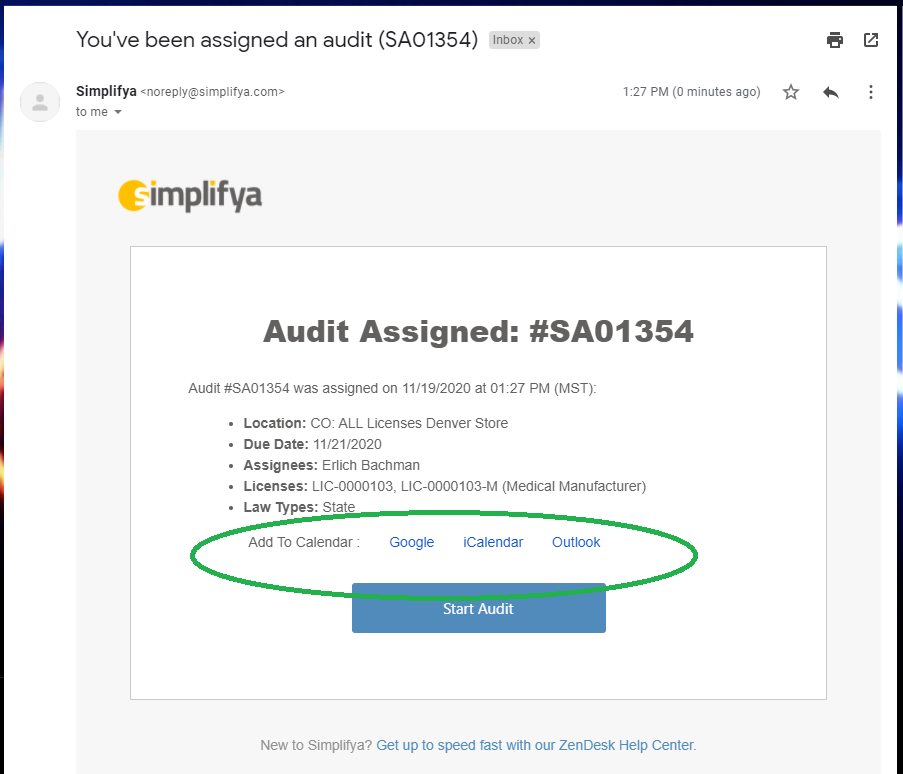
- “Renewal Cost” and “Renewal Date” fields added to Badges, Certifications, and Others tabs in License Tracker
In an effort to be consistent across all of these License Tracker tabs, we added these 2 fields to each. Originally, we thought these would only be relevant for the “State Licenses” tab. This update includes adding the “Renewal Date” filter to all tabs as well. - Hyperlinks in SOP Templates and Audit Content now open in a new browser tab / window
Sometimes our audit questions and SOP tempaltes includes hyperlinks to regs, etc. We made an adjustment so these all open in a new tab. Previously they opened in the same browser tab, which was not a great user experience. - Adjustment to SOP downloads when a document was uploaded for the “SOP Content” of the SOP
In an effort to make creating SOPs in Simplifya as easy as possible, we allow you to just upload a document to the SOP Content section of an SOP. We frequently heard from users who told us “I already have my SOPs saved as Word docs on my computer. I don’t want to take the time to copy/paste this into the fields of a Simplifya SOP.” This made sense to us, so we added the “Upload as Document” feature to SOPs. Users can create an SOP in Simplifya and then just upload a file of their existing SOP in the “SOP Content” section (the right side of the SOP). The only hiccup was that if someone came and later attempted to download the Simplifya SOP they created, the download didn’t include the text of the file they previously uploaded. This wasn’t a bug, it just wasn’t how the feature was designed. We have now adjusted this so that when you download a Simplifya SOP in which you’ve added a PDF for the content section of the SOP, the PDF you save will also include the file you previously uploaded for the content of the SOP (the right side of the SOP). - Scroll feature added to SOP Tasks
When adding tasks to an SOP, new tasks are added at the bottom of the list. If you need to drag the tasks towards the top of the list, you previously couldn’t scroll upwards while dragging a task. We’ve added this drag/scroll functionality, making it a lot easier to move tasks.