Here’s a rundown of the updates/changes we’ve made to the software in November 2021:
- Assignments on Your Dashboard (Action items / Audits / SOPs / Documents / Custom Tasks) are now listed in chronological order by Due Date
The default sorting of assignment tasks in the Assignments section of the dashboard are now by Due Date (past > future). This will help keep tasks that are due the soonest at the top of your list. You can always change the sorting, but this is just the default. - Audit Assignments on Your Dashboard now include the Audit Number
Previously, audit assignments appeared in the assignments section as simply “Self-Audit”. We now display the audit number for easier reference.
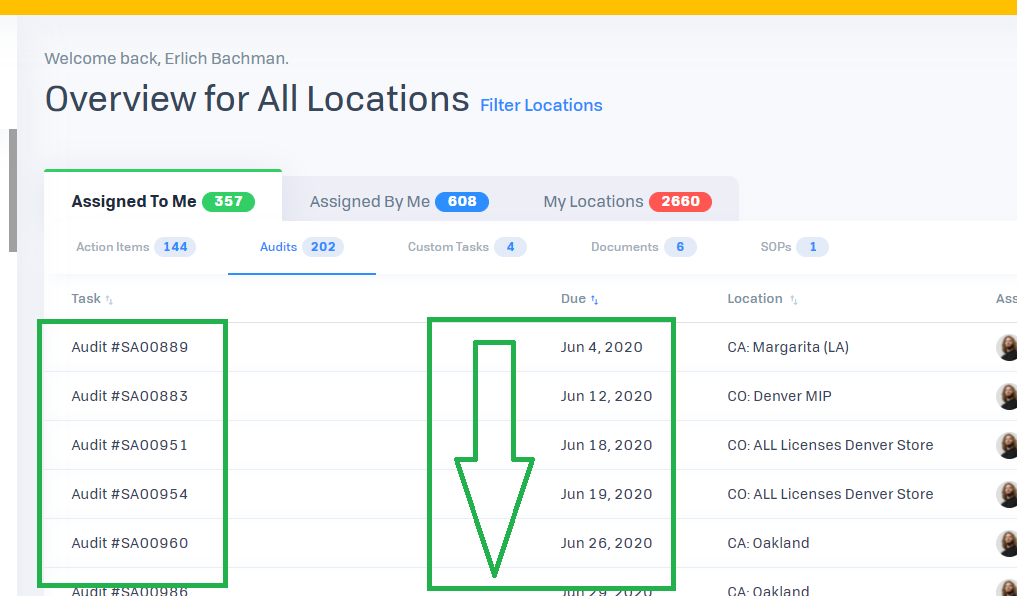
- Updates to the “Licenses” box on the Dashboard
We made a few updates to this Licenses box on the Dashboard:- We removed the “Business” and “Employee” tabs. Now all you see are the License Categories that are in your License Tracker.
- We’ve added a filter to view upcoming expirations. By default, this box will show all licenses expiring within 60 days. You can click the anchor text to change the view and see licenses expiring within 30, 60, or 90 days or all licenses.
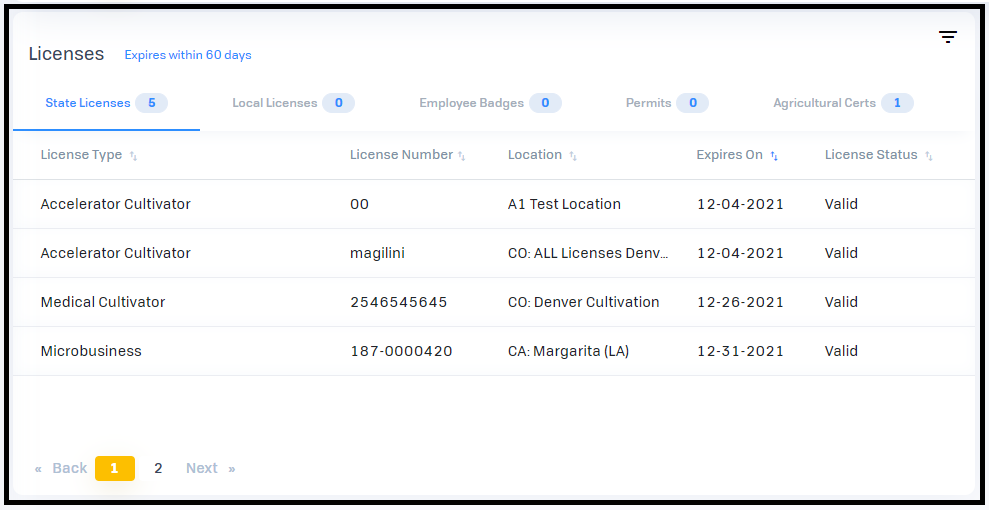
- Now you can click on a license in this box and add notes to it in the slide-out pane.
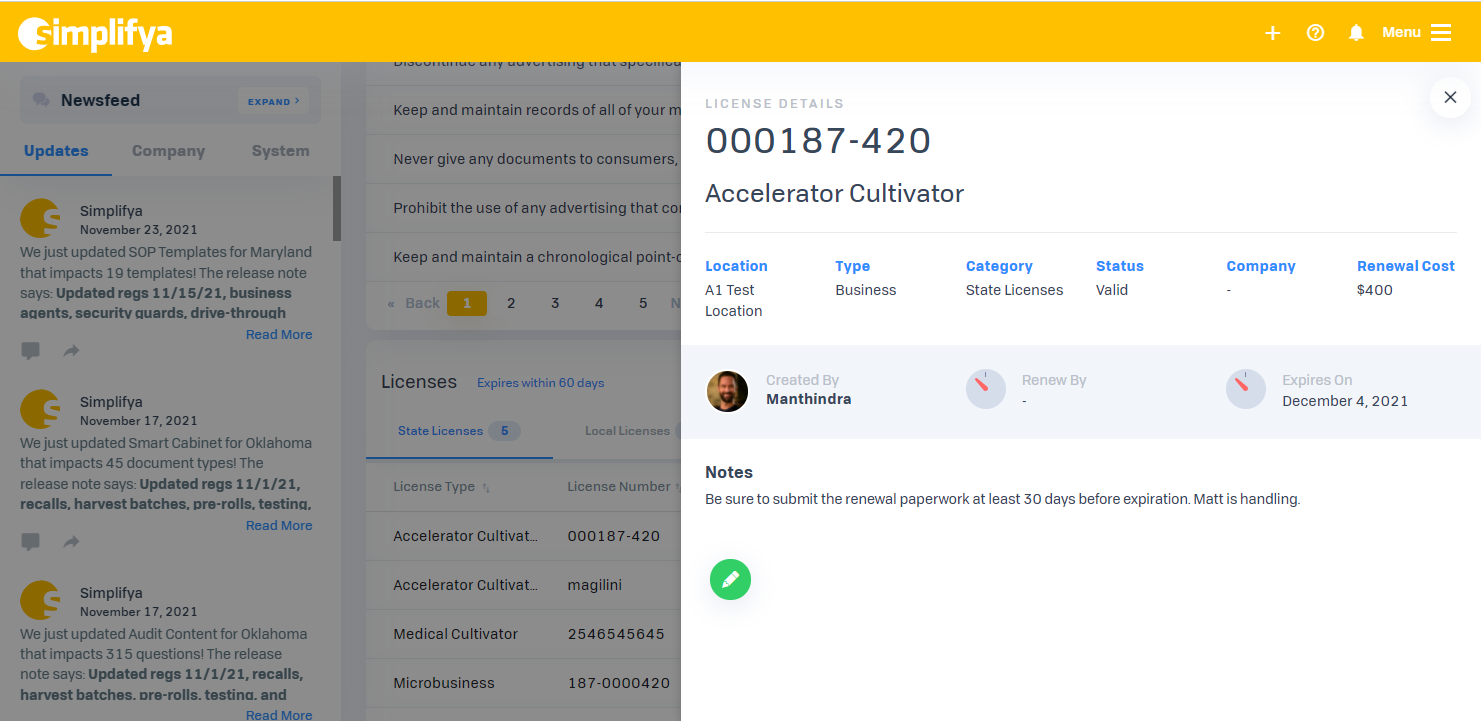
- Ability to exclude “Compliant” questions when generating Audit Report PDF
When generating a PDF of an audit report, we’ve added a feature for excluding the questions that are in “Compliant” status, which will allow you to generate an audit report PDF of only your non-compliant issues. All you have to do is check the “Exclude questions in “Compliant” status” checkbox in the “Generate Audit Report PDF” modal.
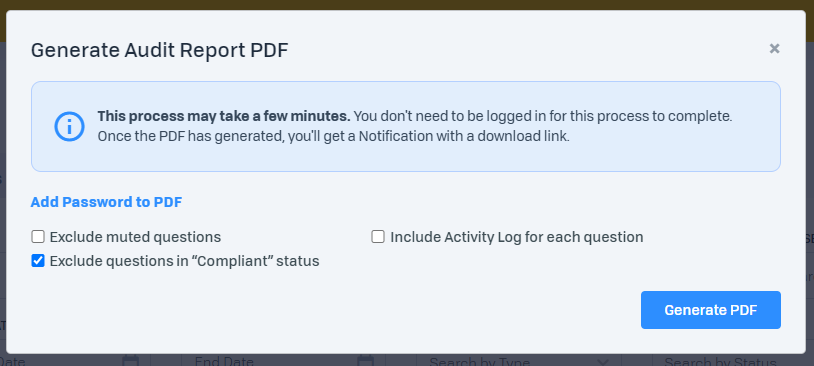
We’ll share more here as it’s released!
