Here’s a rundown of the updates/changes we’ve made to the software in September 2021:
- Introducing: the new and improved “SOP Template Library” module
The SOP Templates module has a new design! We were already planning on giving it a facelift, but we took this opportunity to implement a few changes based on user feedback.
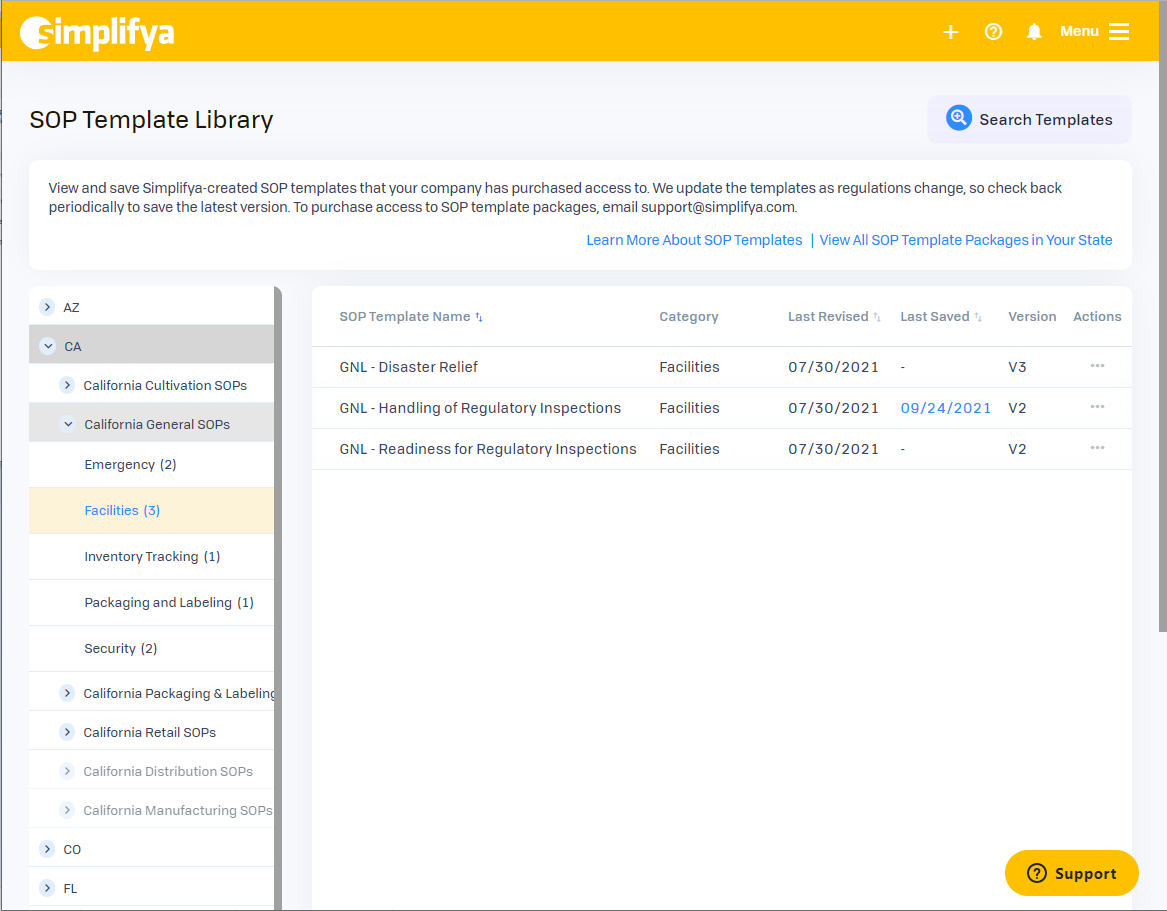 Here’s what’s new:
Here’s what’s new:
- New name: The “SOP Templates” module is now known as “SOP Template Library”.
- New layout: We wanted to make the layout of this module more consistent with Smart Cabinet, a design/layout users are already familiar with.
- Improved navigation: Now you filter the template packages by state first, then package name, and then template category. Previously, we just listed all the packages in alphabetical order.
- New template previewer: When previewing a template:
- a modal will open within the same browser tab when previewing a template, so no more clicking back and forth between tabs.
- our new SOP template preview displays the template in a PDF format.
- Ability to see all SOP Templates available in your state: Now you can see all templates available in your state/s in the SOP Template Library. The packages that you haven’t purchased access to yet will be grayed out and will have a limited view, but you’ll be able to see things like the SOP template names and when each template was last revised by Simplifya.
- Enhanced Search feature: Our new and improved search feature searches the SOP names, the SOP tasks, and the SOP header fields of the templates. The search results will also include templates that your company hasn’t purchased access to yet, so you can see what’s out there.
- “Download” feature has been removed: PDFs can now only be downloaded in the “SOPs” module. We used to allow users to download templates in this module, but the templates were unedited (e.g. the word “COMPANY” was written throughout), which made it confusing. We’ve simplified this by removing the “Download” feature from this module.
- Easily identify which templates you’ve saved and if they need to be updated: We’ve added a “Last Saved” column that shows the date you last saved an SOP template, so you can easily identify which templates you’ve saved and when. You can compare the “Last Saved” date to the “Last Revised” date (the date the template was last revised by Simplifya) to see if you need to save a newer version. You can click the date in the “Last Saved” column to see a list of all the versions you’ve saved.
- “State” filter added to License Tracker, Audits, and Action Items
Many of our MSO clients have asked to be able to filter by state in the License Tracker and Audits modules, which totally made sense, so we built it! Now you can filter your licenses, audits, and action items by state. Just a heads up: this filter will only appear if your company has locations in more than 1 state. - “Start / End Date” feature added to Smart Cabinet
Many of our Smart Cabinet users wanted to be able to add their own applicable dates to a file they’ve uploaded to Smart Cabinet so they would know the time period in which the file was relevant.For example, let’s say you’ve added 4 files to the “Deed or Lease” document in your “Property and Premises” folder. Each file is a copy of your lease for a specified period (09/01/2017 – 08/31/2018, 09/01/2018 – 08/31/2019, 09/01/2019 – 08/31/2020, 09/01/2020 – 08/31/2021). Now you can add the start and end dates to each file you’ve uploaded to your Smart Cabinet to help you easily identify the relevant time period of the file.You can also update the start/end dates of multiple files at once. Just check the files you want to update, click the “Edit Files”, and then click the “Set Dates” option in the dropdown. You can add a start date, an end date, or both.
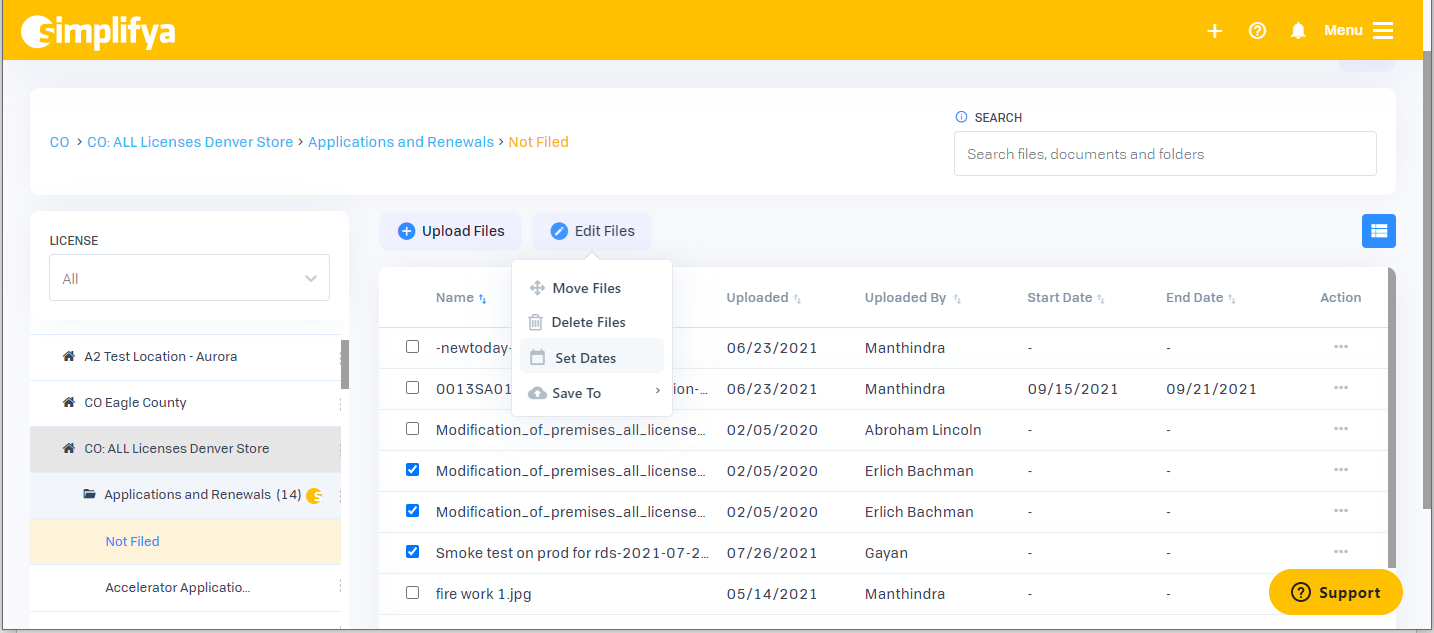
We’ll share more here as it’s released!
