Here’s a rundown of the updates/changes we’ve made to the software in February 2024:
- Audits: Create audits that only include “New” questions
We’ve heard this one for a while: “I want to be able to create an audit that only covers recent rule changes.” Totally made sense. As you may know, audit questions that pertain to new or changed regs will have a “New” badge on them when you’re conducting an audit. This badge stays for 30 days and then disappears. Now when you’re creating an audit, you can make it so your audit only has questions that have the “new” badge, which means they are questions that cover new or changed rules from the past 30 days.
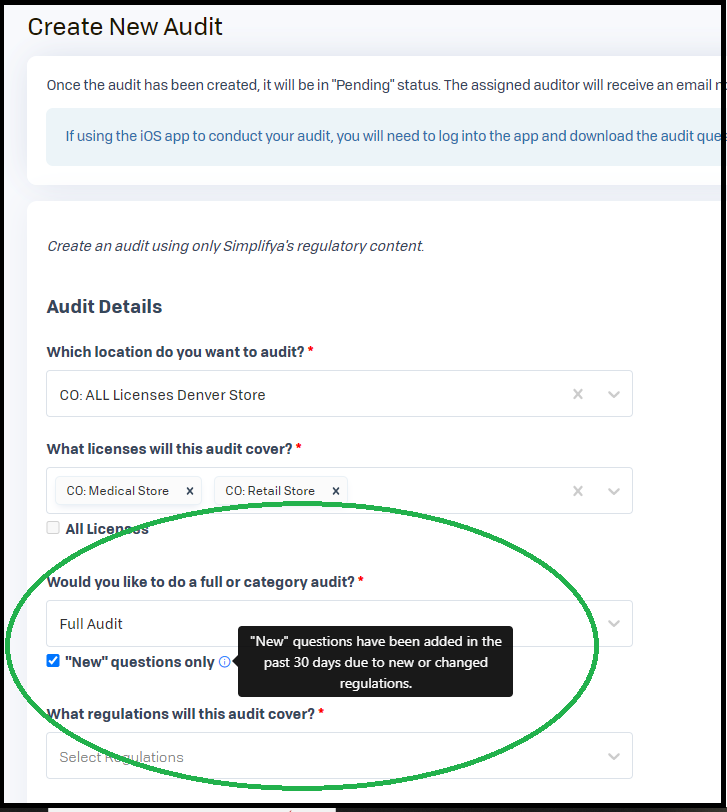
- Audits: “N/A” removed from answer options, updated “Not Applicable” button
We realized the “Mute Question” feature on each question was a bit redundant with the “N/A” answer option, so we decided to combine the two. We removed the “N/A” answer option, and changed the “Mute Question” button to say “Not Applicable”. Using the “Not Applicable” button will help you to create an audit template. If you conduct an audit and have some questions that don’t apply to your business, you can create an audit template from this audit. Next time you create an audit, use the template and you won’t have to deal with the questions you’ve already marked as “Not Applicable.” We also updated the “Add Risk” button to draw some more attention to it, and did the same for the “Report Issue” button. You can see all three in the screenshot below.
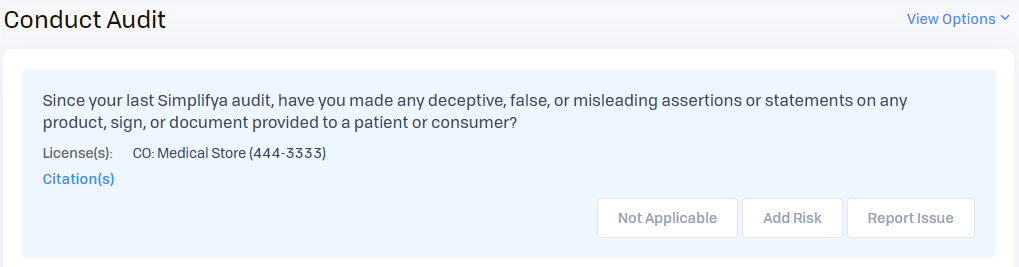
- Audits: Answers marked as “Pending” must be changed before finalizing an audit
Many users have mentioned that they don’t like how auditors can mark a question as “Pending”, and then finalize the audit without having changed “Pending” to a real answer (yes/no). The problem was that it allowed someone to bypass entering a real answer that would generate a real compliance status. Now, you’ll be prompted to change “Pending” answers when you go to finalize your audit and you still have questions in “Pending” status.
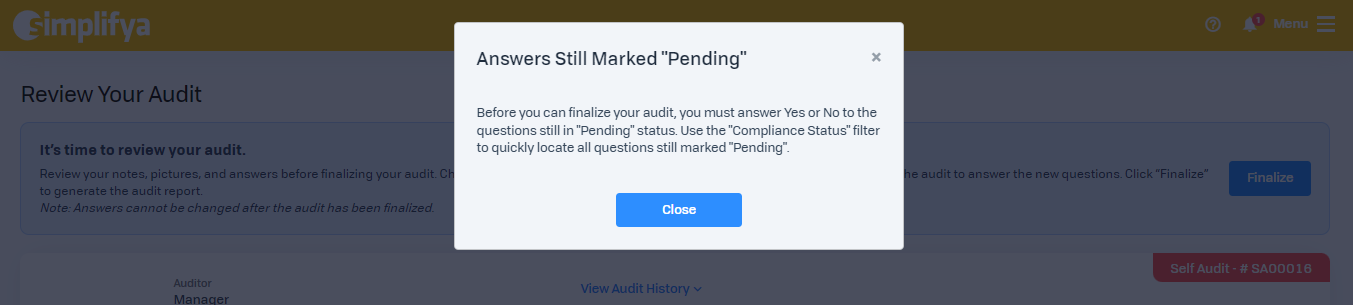
Check back here as we update this page with more releases!
