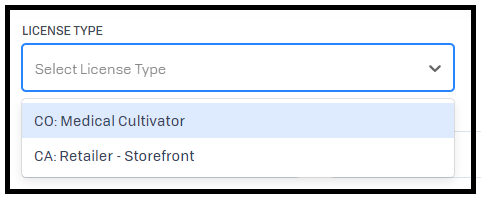Here’s a rundown of the updates/changes we’ve made to the software in September 2022:
- Dashboard: We’ve removed the “Quick Action” feature and the “Create Task” feature
The usage of each feature was extremely low, so we decided to remove them from the Dashboard and top navigation in an effort to simplify things.
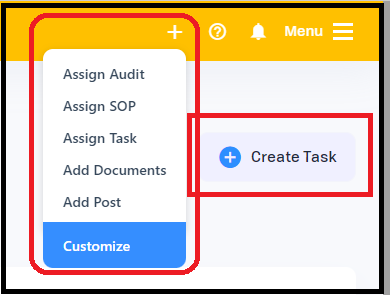 \
\ - License Tracker: auto-complete added to Location dropdown when adding a license
We added an auto-complete feature to the Location dropdown when adding a license, so now you can actually start typing out the location name and the dropdown list will filter out. For our MSO clients, this should make it a lot easier to select a location when adding a license.
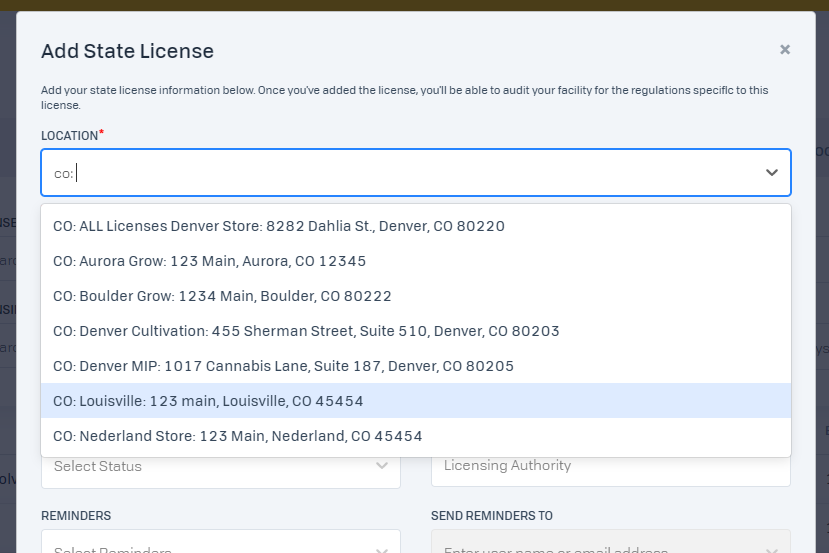
- License Tracker: Multi-license delete feature added
We’ve added the ability to delete multiple licenses at once. Just check the boxes next to the licenses that you want to delete and click the “Delete Selected” button. Pretty simple!
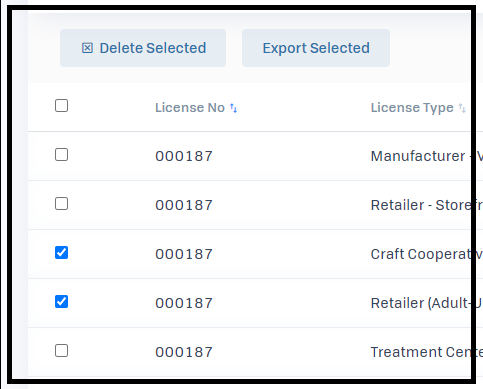
- Audits: “N/A” answer option added to Custom Questions
Not much to say here other than it only made sense to get the “N/A” answer option added to Custom Questions. Many of our clients create custom audit templates that are used at different locations, and not all questions will pertain to all locations.
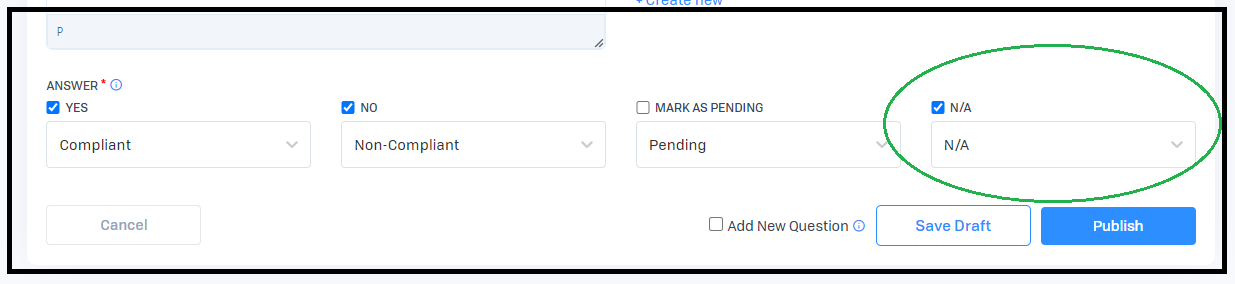
- License Tracker: Now you can reorder your License Category tabs
We’ve heard from clients who wanted to be able to better manage how their License Tracker looks. We’re in the process of adding some new features to License Tracker to address this, and the first new feature is the ability to reorder the License Category tabs on your License Tracker table, and you can also pick which tab you want to be the default tab you land on each time you come to License Tracker.
Here’s how it works:
Simply go to the “Manage Categories” option in the ellipses menu in the top right of your License Tracker. In the “Manage Categories” modal that opens:- Click the grid icon (circled on the screenshot below) on a license category to drag/drop the category up or down to reorder your categories. This is how they will display on your License Tracker table.
- Click the star icon (also circled on the screenshot below) to select the default category you land on each time you come to License Tracker.
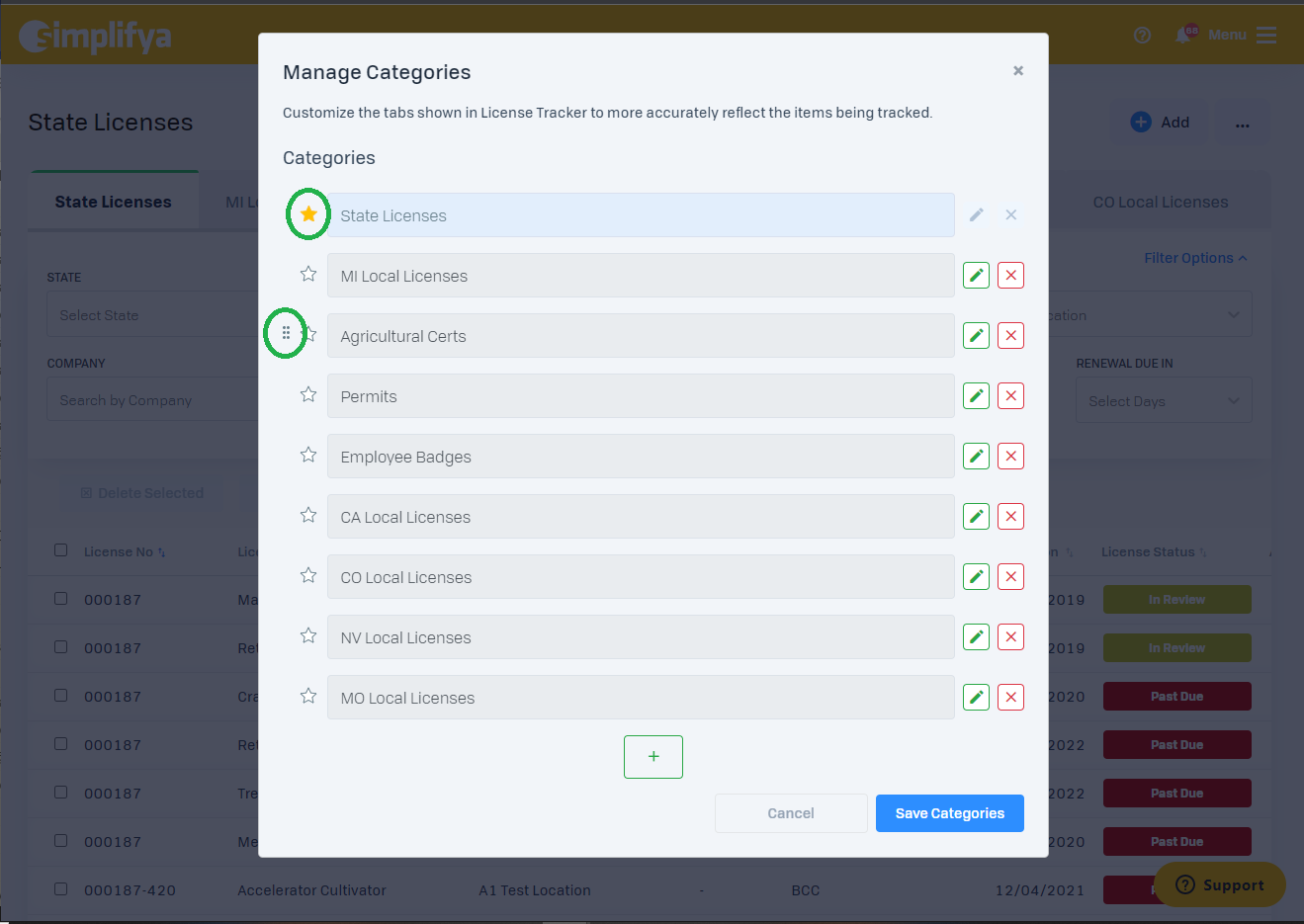
- License Tracker: State prefix added to License Type filter
To help our clients who operate in multiple states, we’ve added the state abbreviation as a prefix for each license listed in the “License Type” filter on the “State Licenses” tab of License Tracker. Previously, we only displayed the license type name, and when you have a lot of state licenses from multiple states, it was easy to get your licenses confused.