You may have noticed that we haven’t released much more than some minor design improvements and text changes over the past few months. That’s because we’ve been hard at work on our new and improved Smart Cabinet, which we’re proud to announce is now live!
Here’s a rundown of the updates/changes we’ve made to the software in May 2021:
- Smart Cabinet (version 2) is now live, and includes:
- A simpler design: We’ve cleaned up the design to make navigation within your Smart Cabinet as easy as possible.
- Your files are now organized by State > Location > Folder > Document.
- You will only see Documents that apply to your business. Don’t have a Manufacturing license? Then you won’t see Documents that are only required of Manufacturers!
- Need to move or delete multiple files? Just check the boxes, click the “Edit Files” button, and then click the option you want.
- Now you can mute (hide) folders and documents that don’t apply to your business. This keeps your Smart Cabinet clutter-free!
- New terminology: We tossed “Binders,” “Document Types,” and “Applied Periods” and replaced them with more intuitive terms like “Folders,” “Documents,” and “Assignments.”
- A flexible search feature: Our new search bar covers folders, documents, and files so you can quickly find exactly what you want.
- A new and improved permissions management feature: For every file that is added to your Smart Cabinet, you can manage access in the “Details” pane.
- A simpler design: We’ve cleaned up the design to make navigation within your Smart Cabinet as easy as possible.
- You can now enter past dates into the “Expiration Date” field in License Tracker
The need for this came about during the pandemic. Licensing authorities were behind on renewing licenses, so licensees were stuck with licenses in limbo. This made it difficult for users to enter accurate info about their licenses into Simplifya because we only allowed for future dates to be entered into the “Expiration Date” field in License Tracker. Now you can enter dates past, present, or future into this field. - Updates made to “Audit Assigned” emails
We made 3 updates to this email:- We changed “Law Types” to “Regulations” to be consistent with the web app.
- We added the “Comments” field to this email. Previously, we didn’t include this, so if the audit creator added comments when creating the audit, the assignee (and other recipients of this email) could only see the notes if they went to the “View” or “Edit” features on the audit. If no comments were added by the audit creator, this field will not appear.
- If the email recipient uses the “Add to Calendar” feature in this email, the comments (if any) will now appear on the calendar event.
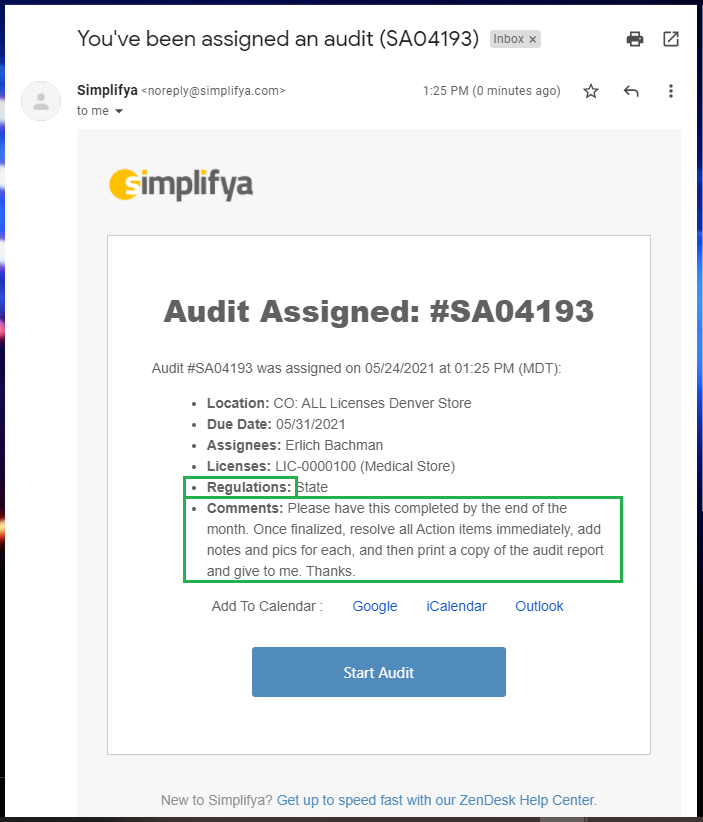
More to come! New updates will be added here as they’re released!
