Here’s a rundown of the updates/changes we’ve made to the software in July 2023:
- Audits: State prefix added to license types in the “License Types” filter on Audits table
A small tweak here, but we noticed that for our multi-state operators, it was hard to filter by license type on the Audits table because it was hard to differentiate the license types from state to state. Some license types have very similar names from state to state, so this will allow you to more easily identify the correct license type! - SOPs: “State” filter added to SOPs table
Another small tweak for our MSO clients – this allows you to filter your SOPs by the state they’re attached to. - License Tracker: Hortizontal scrolling is now easier on the License Tracker table
Yet another small tweak! Now that you can add more columns to your LT table, it’s now possible your LT table is wider than your screen, and if so, means you may need to scroll horizontally. We noticed the horizontal scroll bar was hard to “grab”. We’ve made this scroll bar a bit thicker for easier grabbing! - Audits: Completed audit catgories are now more distinct when conducting audits
In an effort to help auditors more easily identify where they still have unanswered questions, we’ve added a blue tint to the audit categories in the left-nav once all the questions within them have been answered.
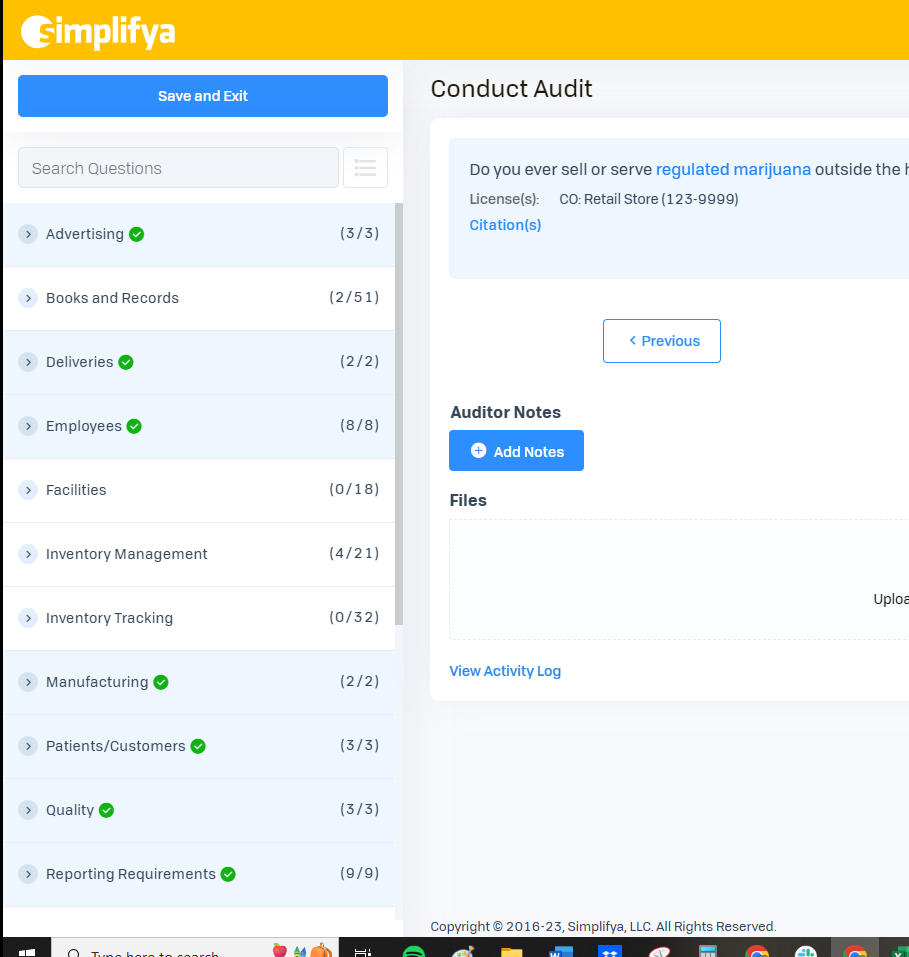
- License Tracker: Custom License Fields now included in license data exports
Now when you export your license data, the export will also include all of the custom license fields you’ve added to your License Tracker. - SOPs: Thumbnails added to SOP PDFs for files uploaded to the “General Info” tab
This was something we missed in our initial release of the new SOPs module. Fortunately, a client brought this to our attention and we got this fixed. Previously, we only included thumbnails on the PDF for files uploaded to the “Procedure” tab. Now, your SOP PDFs will include a thumbnail for files that have been added to the “General Info” tab. - Smart Cabinet: Now you can “tag” your files to a license, and also filter your Smart Cabinet for files tagged to a specific license
This one has been a long time coming. Now, as you’re uploading a file into Smart Cabinet, you can tag the file to one (or more) of your State licenses. This will then allow you to use the License filter in your Smart Cabinet to locate Folders and Documents that hold files tagged to a license (or licenses).
Check back here as we update this page with more releases!
