You asked. We listened. And, now…we’re proud to deliver Custom Audits.
After nine months of behind the scenes work, we are proud to unveil a complete overhaul of our Self-Audit tool and present you with our new, and much improved Custom Audits module. We reimagined and reworked this feature from top-to-bottom, resulting in our audit software offering the flexibility our clients need to keep up with changing regulatory and operational needs in an industry that’s changing just as quickly.
Custom Audits let you manage your compliance, your way, with features that allow you to:
- Add Your Own Questions: Create your own questions and add them to your Simplifya audits.
- Hide Irrelevant Questions: You can now “mute” Simplifya questions that don’t apply to your business.
- Rearrange Audit Questions: Rearrange the questions in your audit to best fit your process and your facility.
- Create an Audit Template to Use Later: With all these new ways to customize your audits, now you can also save it as a template to use later.
- Answer Questions Faster: The “Condensed View” lets you answer multiple questions at once.
- Assign to Multiple People: Audits can be assigned to multiple people and performed simultaneously by different users on different devices.
Chances are if you’re reading this blog, we don’t have to tell you how much the cannabis industry has changed over the last couple of years.
The realities of managing and running a licensed cannabis business have proven to be even more complicated than we could have known when we launched four years ago. Regardless of the type of license you’re holding, every operator faces a unique set of challenges…not the least of which is managing your compliance. But, over the last two months, clients using Custom Audits have reduced their time spent on compliance by 45%.
So How Did We Get Here?
As we’ve grown, and our clients have gotten bigger and more numerous, we began hearing from more and more of them that the “strict” structure of the system we originally designed no longer fit the compliance auditing needs of today’s more mature, multi-layered, complex cannabis business operations.
Additionally, Simplifya is proud to be a tool and resource for both licensed operators and ancillary consulting companies of all sizes and scopes; making sure that the changes we make and features we build are useful for everyone from a single location dispensary to a large multi-state operator (MSO) can be particularly challenging.
So after a lot of listening, lots of note taking, and lots of whiteboarding, we set to work redesigning our audits module. Here’s how we did it:
Using Feedback to Build Our Custom Audits
We began collecting and weighing the feedback that we were hearing from our clients regarding the self-audit feature, and how they used it. We were not just soliciting requests for new features, but wanted to hear about their frustrations, points of confusion, and everything in between. Laying out all of the feedback, functionality requests and thoughts on potential new features left us with a pretty long list of things that customers wanted to see added or altered. Feedback in hand, we took steps to streamline the data and make sure that we were not only making changes that would solve user problems, but that we did it in a smart way. We sorted through all the feedback using “Problem Space Thinking,” in order to make sure that we were addressing the actual underlying problem behind the feedback. After analyzing all of the feedback, we were able to come up with two different “tentpole” problems:
“Audits don’t have the content I need.”
and,
“Audits take too long.”
Working backwards from these two issues, we began mocking up solutions that would address more specific asks.
Many of the comments we initially looked at were requests for specific kinds of content; i.e. “will you have OSHA content?” or, “how can we add our own internal content?” There was no logical way to solve our tentpole problem, and also provide a solution to the content requests without redesigning and rebuilding our platform in a way that resulted in a “custom audits” module…so that’s what we built!
We know how specific, organized, and regimented our clients can be, and we knew that a custom questions module would have to let users create their own questions, and both ask and answer them how they wanted.
The result is a Custom Questions module designed to make creating custom questions easy, but with enough options to make it as customizable as they need it to be. We also accounted for specific use cases, like clients wanting to be able to create an internal onboarding quiz for new employees.
Helping Your Self-Audits Go Faster
Looking at the problem of “audits take too long” was a more complicated issue to tackle. For many users, audits took “too long,” but for a variety of different reasons. It quickly became clear that a single feature tweak wouldn’t deliver a sufficient solution for all of our users.
For most customers, audits “taking too long” was a reflection of not having the time or staff to regularly complete audits or perform SOPs. For others, having to click through an audit question by question simply required too much tapping, and wasn’t particularly mobile friendly.
In states like California, where a Full Audit can include 700 possible questions, users needed a way to maximize their team’s efficiency when using the audits module. We created Condensed View (minimizing how users see the questions, so more questions can fit on a single screen) to make the actual process of conducting audits faster. Additionally, we added the ability for Multiple Auditors to be assigned to perform and/or complete the same audit, as well as the ability for different auditors to conduct the same audit at the same time, on both the mobile and the web app.
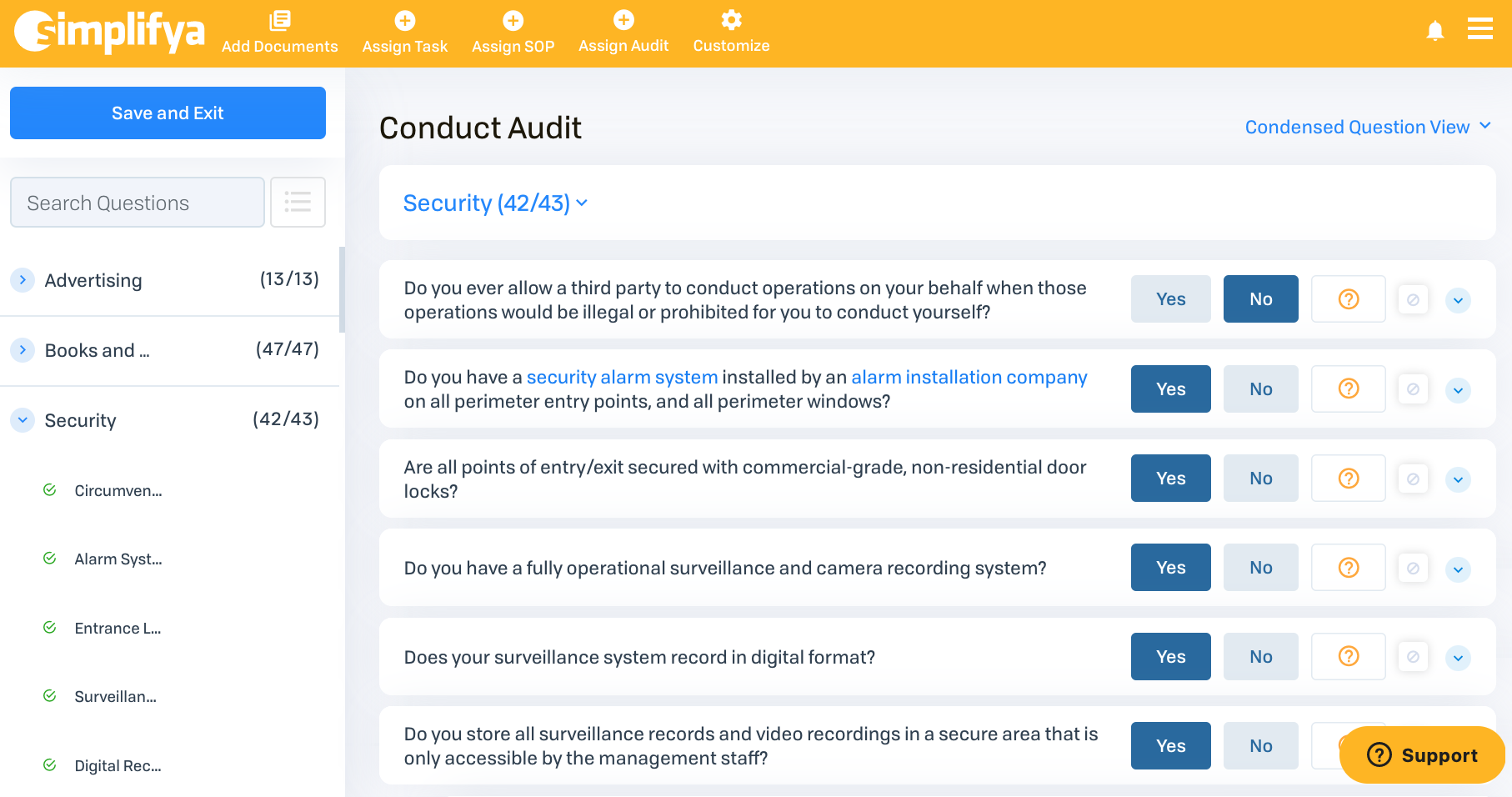
We also learned that oftentimes completing a full audit bordered on “information overload,” but performing just a category audit wasn’t very helpful to most users since they weren’t able to effectively “skip” the questions that made a full audit too cumbersome. We knew that being able to mute questions or mark them as “N/A” was helpful after the audit was conducted, but didn’t really save time during an audit.
As a result, we created the Audit Templates feature as a way for operators large and small to tailor audits to their specific company, location, or role within a larger organization. Operators can mute questions or categories, add their own content, save it, and then run an audit based on your specifications and that focuses on what your business needs.
Rearranging Your Custom Audit Questions
Custom Audits also allows you to rearrange audit questions, so that your audits can be performed and completed in the order that works best for your team.
Our excitement about releasing the overhauled audits module is matched only by our excitement about how you’ll use it. Our clients continue to surprise us with their ingenuity and the creative ways they’re using Simplifya to manage their regulatory compliance.
As the industry continues to change, Simplifya is committed to changing to meet the needs of your business. We’re always interested in your feedback about how we can help you and your team create a culture of compliance!
